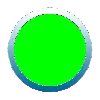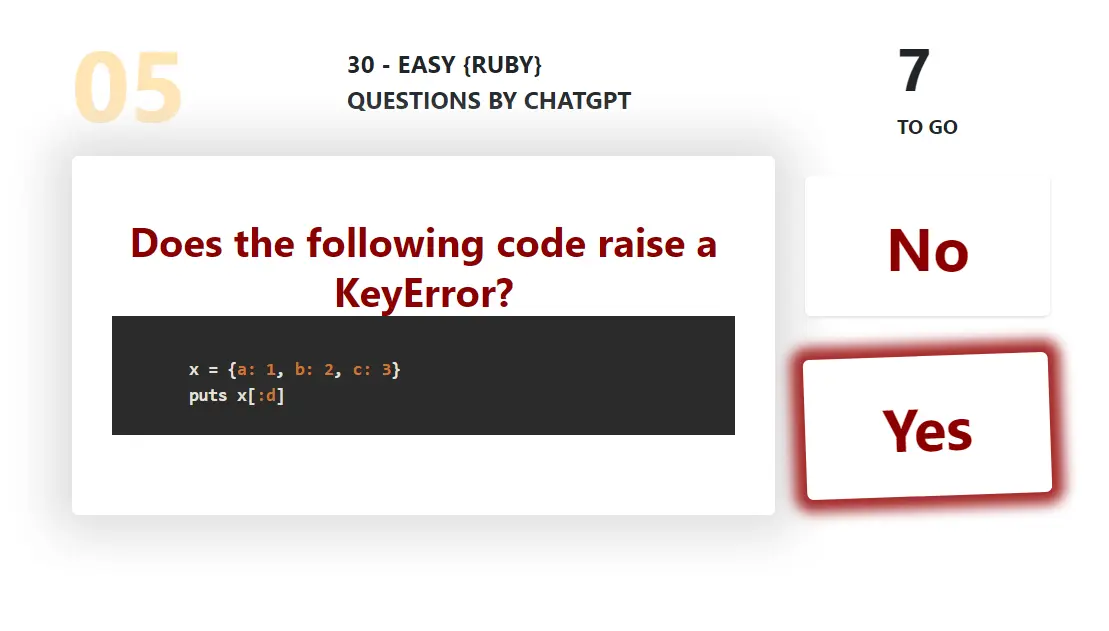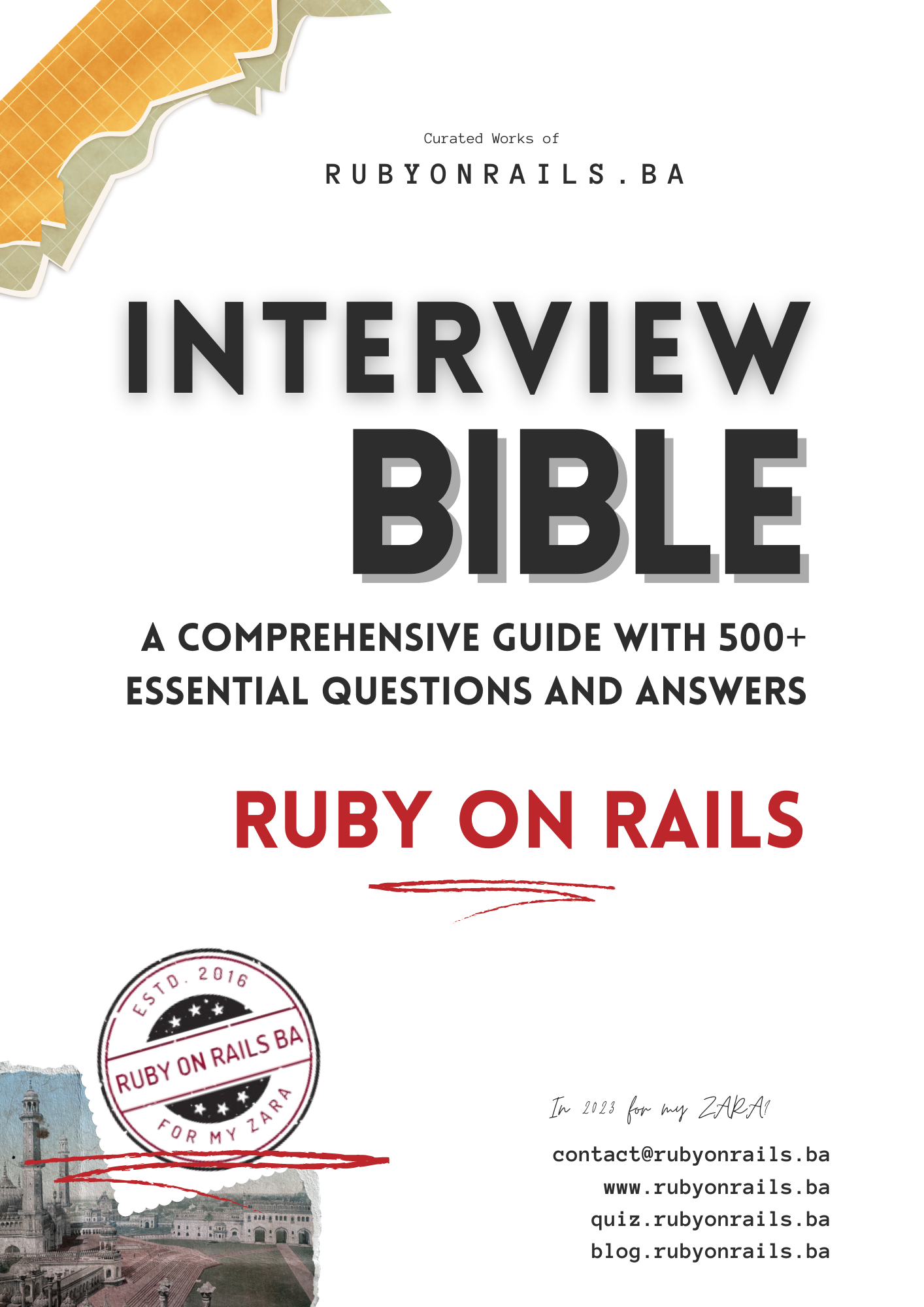All the Rails Console Commands You Need to Know 18/04/2023 ~ Views: 2832
Ruby on Rails is a powerful web application framework that has gained popularity due to its convention-over-configuration approach and ease of use. One of the most powerful tools in a Rails developer's toolkit is the Rails console. The console allows developers to interact with their Rails application's code and data directly from the command line, providing a quick and convenient way to test and debug their code.
In this article, we'll take a deep dive into the Rails console and explore an exhaustive list of all the console commands available to Rails developers. From basic querying and data manipulation to more advanced database management and optimization techniques, we'll cover everything you need to know to take full advantage of the Rails console and make your development process faster and more efficient. Whether you're a seasoned Rails developer or just starting out, this article will be an essential reference for your Rails console workflow.
Here is an exhaustive list of all the Rails console commands:
Here is an exhaustive list of all the Rails console commands:
- rails console - Starts a console session for your Rails application.
- rails dbconsole - Starts a console session for your database.
- rails runner 'SomeRubyCode' - Runs the specified Ruby code within the context of your Rails application.
- rails new - Creates a new Rails application.
- rails server - Starts the Rails development server.
- rails generate - Generates new files and code for your Rails application, such as models, controllers, and migrations.
- rails destroy - Removes files and code that were previously generated by the rails generate command.
- Model.all - Returns all instances of a particular model.
- Model.find(id) - Finds a particular instance of a model by its ID.
- Model.find_by(attribute: value) - Finds the first instance of a model that matches the specified attribute value.
- Model.where(conditions) - Returns a collection of instances of a model that meet the specified conditions.
- Model.create(attributes) - Creates a new instance of a model with the specified attributes and saves it to the database.
- Model.new(attributes) - Creates a new instance of a model with the specified attributes, but does not save it to the database.
- instance.save - Saves the changes to an existing instance of a model to the database.
- instance.update(attributes) - Updates the attributes of an existing instance of a model.
- instance.destroy - Deletes an instance of a model from the database.
- instance.attribute - Returns the value of a particular attribute of an instance of a model.
- instance.attribute = value - Sets the value of a particular attribute of an instance of a model.
- instance.errors - Returns a collection of errors associated with an instance of a model.
- Model.column_names - Returns an array of the column names for a particular model.
- Model.count - Returns the number of instances of a model.
- Model.exists?(id) - Returns true if an instance of a model with the specified ID exists in the database, otherwise returns false.
- Model.first - Returns the first instance of a model.
- Model.last - Returns the last instance of a model.
- Model.order(attribute: :asc) - Returns a collection of instances of a model sorted by the specified attribute in ascending order.
- Model.order(attribute: :desc) - Returns a collection of instances of a model sorted by the specified attribute in descending order.
- Model.select(attribute) - Returns a collection of instances of a model with only the specified attribute selected.
- Model.select('MAX(attribute)') - Returns the maximum value of the specified attribute for a model.
- Model.select('MIN(attribute)') - Returns the minimum value of the specified attribute for a model.
- Model.select('AVG(attribute)') - Returns the average value of the specified attribute for a model.
- Model.select('SUM(attribute)') - Returns the sum of the values of the specified attribute for a model.
- Model.where(attribute: value).update_all(other_attribute: new_value) - Updates the values of a specified attribute for all instances of a model that meet the specified conditions.
- Model.find_each(batch_size: 1000) { |instance| SomeRubyCode } - Iterates over all instances of a model in batches, executing the specified Ruby code for each instance.
- Model.find_in_batches(batch_size: 1000) { |batch| SomeRubyCode } - Iterates over all instances of a model in batches, executing the specified Ruby code for each batch.
- Model.joins(:association) - Joins the specified association to a collection of instances of a model.
- Model.left_outer_joins(:association) - Performs a left outer join on the specified association for a collection of instances of a model.
- Model.where('some SQL code') - Returns a collection of instances of a model that meet the specified SQL conditions.
- Model.group(attribute) - Groups a collection of instances of a model by the specified attribute.
- Model.having('some SQL code') - Returns a collection of instances of a model that meet the specified SQL conditions after grouping.
- Model.lock - Locks a collection of instances of a model for the duration of the current transaction.
- ActiveRecord::Base.transaction { SomeRubyCode } - Wraps the specified Ruby code in a database transaction.
- ActiveRecord::Base.connection.execute('some SQL code') - Executes the specified SQL code directly against the database.
- ActiveRecord::Base.connection.quote(value) - Escapes the specified value so that it can be safely used in a SQL statement.
- ActiveRecord::Base.connection.tables - Returns an array of the names of all the tables in the database.
- ActiveRecord::Base.connection.columns(table_name) - Returns an array of the column objects for the specified table.
- ActiveRecord::Base.connection.execute('SHOW TABLES') - Executes the specified SQL code directly against the database to return a list of tables.
- ActiveRecord::Base.logger = Logger.new(STDOUT) - Redirects the output of the logger to standard output.
- ActiveRecord::Base.logger.level = :debug - Sets the log level of the logger to debug.
- ActiveRecord::Base.connection_config - Returns a hash of the current database connection configuration.
- ActiveRecord::Base.connection_pool.with_connection { SomeRubyCode } - Executes the specified Ruby code within a connection obtained from the connection pool.
- ActiveRecord::Base.connection_pool.with_connection(timeout: 10) { SomeRubyCode } - Executes the specified Ruby code within a connection obtained from the connection pool with a specified timeout.
These are just a few examples of the many console commands available in Rails. Keep in mind that the specific syntax and functionality of these commands may vary depending on your version of Rails and your particular application's configuration.
Tags: RailsConsole #RubyonRails #WebDevelopment #CommandLine #DatabaseManagement #Debugging #Optimization